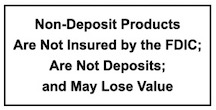Debit Card Management
Lost or Stolen Cards
In the unfortunate event of a lost or stolen debit card, prompt action is crucial. Report it immediately by calling our dedicated hotline at (866) 348-4674. Alternatively, utilize the convenience of our mobile app or online banking platform to deactivate your card swiftly. With just a click, your card will be rendered inactive, preventing any unauthorized transactions by clicking on the account then accessing card management.
My Debit Card is Not working – Here’s What to Do
If your debit card isn’t working, check your app settings to ensure no transaction restrictions are enabled. Visit the card management section on your mobile app or call 866-348-4674 for assistance. We’re here to help you resolve any issues and get back to hassle-free banking. Stay secure and informed with our support team at your service.
Debit Card Fraud
Your security is our priority. If you suspect fraudulent activity on your debit card or receive a fraud alert, contact our 24-hour fraud line at 1-800-237-8990. Ensure you have the six-digit reference number provided in the alert for expedited assistance in resolving the issue and safeguarding your finances.
Travel Notices
Planning to travel? Keep us informed to ensure uninterrupted access to your funds. Notify us of your travel plans by logging into your account online, You can easily enter travel notices by navigating to Settings and selecting Travel Notices or contacting our customer service team. By providing details of your itinerary, you help us monitor your transactions effectively, minimizing the risk of any inconvenience during your travels.
New Card Activation
Here is your new State Bank Debit Card. You may use it anywhere VISA® is accepted and at any State Bank or Allpoint® ATM! To activate your card and select your PIN, call 1.888.707.1910 or log into your online banking or mobile app and click on the account then card management to activate the card.
To learn more visit State Bank home page or contact us for more information!